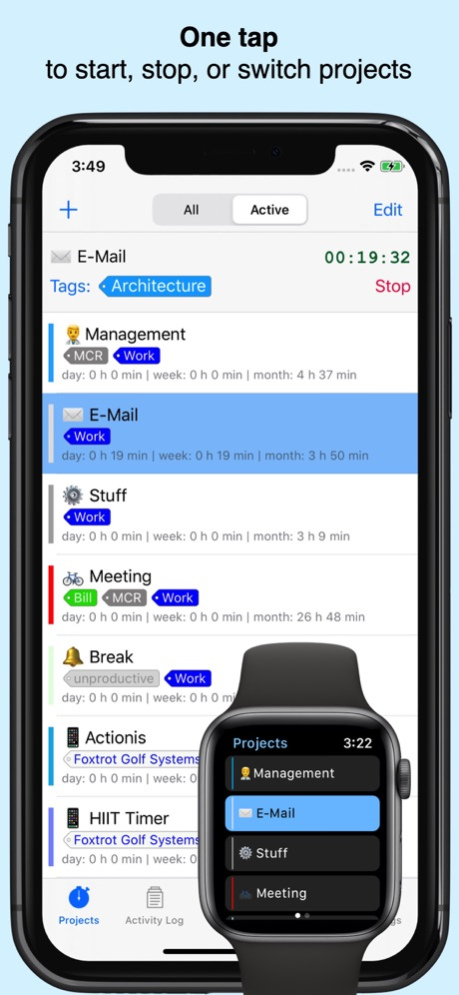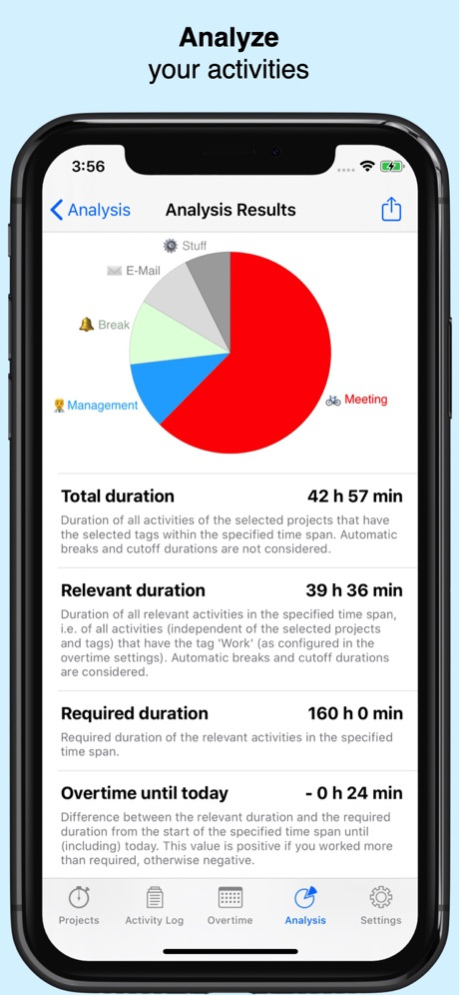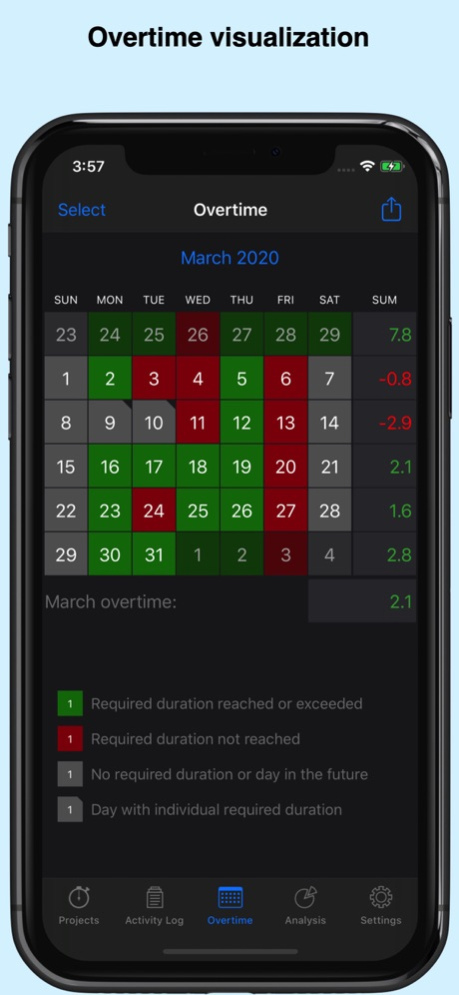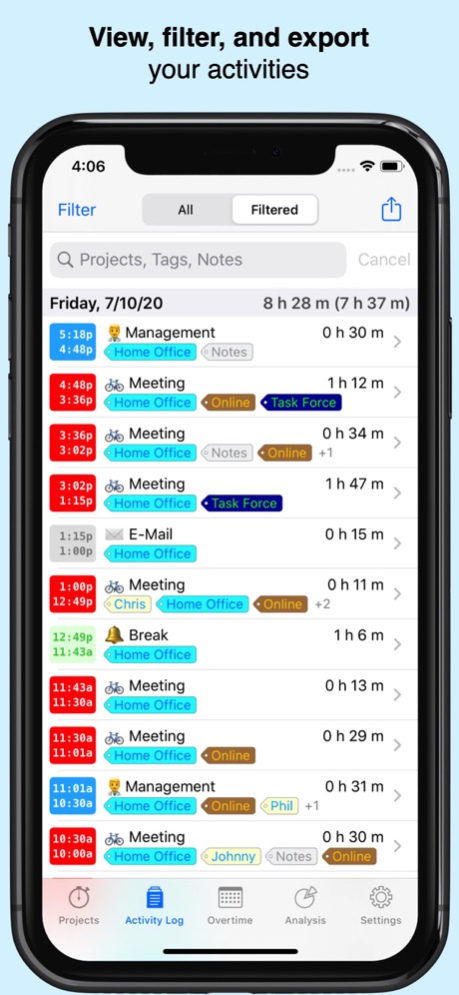Actionis Time Tracking 2.16.1
Continue to app
Free Version
Publisher Description
Track your projects. Manage your overtime. Analyze your activities.
Key Features
• Tracking - Start, stop, and switch between projects with a single tap within Actionis on iPhone or on Apple Watch.
• Overtime - Calculate your overtime with automatic break handling.
• Tags - Use hierarchical tags to handle different customers, project categories, work/leisure/sport, and much more.
• Keywords - Characterize activities with keywords without having to create a tag first.
• Analysis - Analyze and export reports of your activities.
• Apple Watch app - Switch projects and tags and get a summary of your day's work in the Actionis Apple Watch app.
• Apple Watch complications - Display today's work duration, the current project, and the time to leave directly on your watch faces.
• Time zones - Gracefully handle activities that span multiple time zones.
• Reminders - Get notifications when required durations are reached for the day, week, and month.
• Widget - See your daily, weekly, and monthly relevant durations at a glance.
• Automation - Start, stop, edit activities automatically with the Apple Shortcuts app.
• Focus - Use Focus Modes to filter relevant projects and activities.
• Privacy - All data stay on your device unless you explicitly export them or back them up.
• Back-up - Export all your tracked activities as human-readable XML files to use them elsewhere - or to import them back into Actionis.
• Export - Export all or subsets of your activities as a CSV file for further processing with tools such as Microsoft Excel.
• Native iOS - Fits perfectly into iOS and uses native iOS user interface features wherever feasible.
• One-time purchase - Unleash Actionis' full power with a one-time in-app purchase (see details on our website).
Sep 29, 2023
Version 2.16.1
This release allows to use widgets in iOS 17's StandBy mode and to show notes in the activity log. It also fixes an issue with iOS 17's time export.
About Actionis Time Tracking
Actionis Time Tracking is a free app for iOS published in the Office Suites & Tools list of apps, part of Business.
The company that develops Actionis Time Tracking is Felix Gutbrodt. The latest version released by its developer is 2.16.1.
To install Actionis Time Tracking on your iOS device, just click the green Continue To App button above to start the installation process. The app is listed on our website since 2023-09-29 and was downloaded 1 times. We have already checked if the download link is safe, however for your own protection we recommend that you scan the downloaded app with your antivirus. Your antivirus may detect the Actionis Time Tracking as malware if the download link is broken.
How to install Actionis Time Tracking on your iOS device:
- Click on the Continue To App button on our website. This will redirect you to the App Store.
- Once the Actionis Time Tracking is shown in the iTunes listing of your iOS device, you can start its download and installation. Tap on the GET button to the right of the app to start downloading it.
- If you are not logged-in the iOS appstore app, you'll be prompted for your your Apple ID and/or password.
- After Actionis Time Tracking is downloaded, you'll see an INSTALL button to the right. Tap on it to start the actual installation of the iOS app.
- Once installation is finished you can tap on the OPEN button to start it. Its icon will also be added to your device home screen.